While LMHD.me is primarily a landing page with links to my social, I do occasionally post long-form posts to it. I don’t have a link to them on the front page (yet), but I might do that again at some point.
I’ve added Netlify CMS to my site, because it’s pretty cool, and seems like a good idea.
The instructions I followed are here: https://www.netlifycms.org/docs/add-to-your-site/
I also used an example config file from here: https://github.com/netlify-templates/jekyll-netlify-cms/blob/master/admin/config.yml
In the case of my blog, that was two commits:
This is adds the admin page, Netlify CMS config, and scripts on the main page to redirect me to the CMS once I log in.
I also needed this, because copypaste errors are the best
Does it work?
Yes.
Yes it does. And it’s really nice.
I log into it using Netlify Identity service, using my Google account. I can create a new post, and when I save it it immediately creates a new PR in my GitHub Repo:
https://github.com/lucymhdavies/lucymhdavies.github.io/pull/5
This in turn triggers an automatic deployment, so I can preview my changes.
The only slight annoyance I have with it so far is that my current posts and images are structures like so:
🐳 :lucymhdavies.github.io lucy $ tree _posts/
_posts/
├── 2017
│ ├── 03
│ │ ├── 2017-03-30-Init.md
│ │ └── 2017-03-30-jekyll-from-ios.md
│ └── 04
│ └── 2017-04-02-dns-under-one-roof.md
├── 2018
│ ├── 03
│ │ └── 2018-03-15-nail-polish.md
│ └── 07
│ └── 2018-07-22-emoji-graphs.md
└── cms
7 directories, 5 files
🐳 :lucymhdavies.github.io lucy $ tree images/
images/
├── 404.jpg
├── LMHD_xs.png
├── avatar.jpg
├── bg.jpg
├── both.gif
├── cms
├── post.PNG
├── posts
│ ├── 2018-03-15
│ │ └── captain-obvious.jpg
│ └── 2018-07-22
│ ├── attention.gif
│ ├── emojitracker.png
│ └── final-graph.png
├── ss-color.png
└── ss.png
4 directories, 12 files
And Netlify CMS doesn’t appear to have an obvious way of nested subdirectories for images and posts, meaning it doesn’t automatically see my previous posts.
No matter. That’s easily fixed. I moved my posts to a common directory:
With that change, Netlify CMS picked up my existing posts
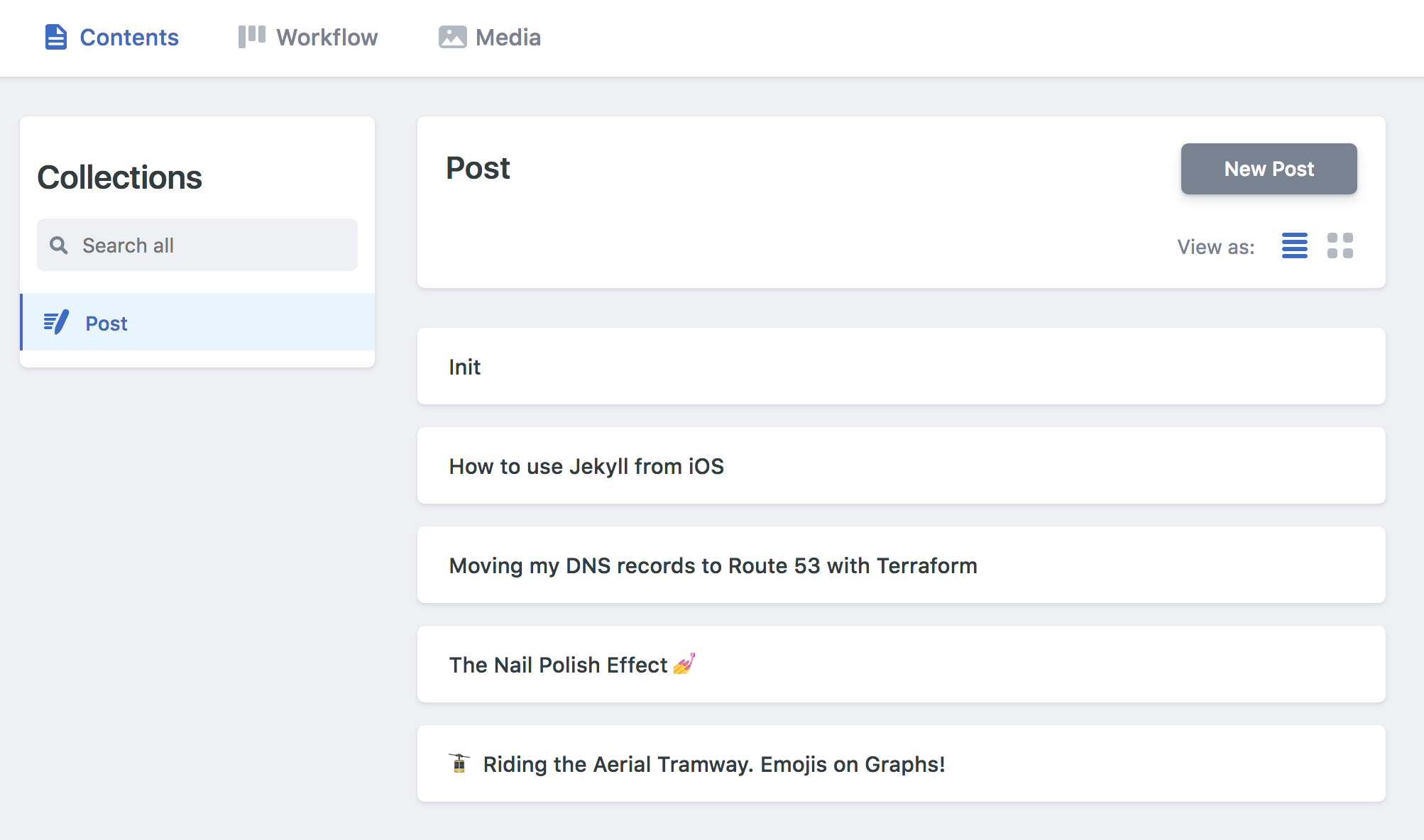
I’ve not done this for images yet, as I’d need to go through all my existing posts and update them inline too. I might do that at some point, but I’m not too worried for now.
But all-in-all… Seems pretty cool so far :)
